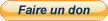Résolu Problème avec gradle
-
je débute dans la création de mod et je me poser des question car j’ai beaucoup de beug
ps : je suis sur Windows 10
C:\WINDOWS\system32>cd C:\Users\HAKIM\Desktop\mmo rpg
C:\Users\HAKIM\Desktop\mmo rpg>gradlew setupDecompWorkspace
This mapping ‘stable_20’ was designed for MC 1.8.8! Use at your own peril.
#################################################
ForgeGradle 2.1-SNAPSHOT-17806f4
https://github.com/MinecraftForge/ForgeGradle
#################################################
Powered by MCP unknown
http://modcoderpack.com
by: Searge, ProfMobius, Fesh0r,
R4wk, ZeuX, IngisKahn, bspkrs
#################################################
:deobfCompileDummyTask
:deobfProvidedDummyTask
:getVersionJson
:extractUserdev UP-TO-DATE
:extractDependencyATs SKIPPED
:extractMcpData SKIPPED
:extractMcpMappings SKIPPED
:genSrgs SKIPPED
:downloadClient SKIPPED
:downloadServer SKIPPED
:splitServerJar SKIPPED
:mergeJars SKIPPED
:deobfMcSRG SKIPPED
:decompileMc FAILEDFAILURE: Build failed with an exception.
- What went wrong:
Execution failed for task ‘:decompileMc’.
Java heap space
- Try:
Run with –stacktrace option to get the stack trace. Run with --info or --debug option to get more log output.
BUILD FAILED
Total time: 1 mins 3.878 secs
C:\Users\HAKIM\Desktop\mmo rpg>
C:\Users\HAKIM\Desktop\mmo rpg>
C:\Users\HAKIM\Desktop\mmo rpg>
C:\Users\HAKIM\Desktop\mmo rpg>setupDecompWorkspace
‘setupDecompWorkspace’ n’est pas reconnu en tant que commande interne
ou externe, un programme exécutable ou un fichier de commandes.C:\Users\HAKIM\Desktop\mmo rpg>gradlew -Dorg.gradle.jvmargs=-Xmx2048M setupDecompWorkspace
To honour the JVM settings for this build a new JVM will be forked. Please consider using the daemon: https://docs.gradle.org/2.7/userguide/gradle_daemon.html.FAILURE: Build failed with an exception.
- What went wrong:
Unable to start the daemon process.
This problem might be caused by incorrect configuration of the daemon.
For example, an unrecognized jvm option is used.
Please refer to the user guide chapter on the daemon at https://docs.gradle.org/2.7/userguide/gradle_daemon.html
Please read the following process output to find out more:
Error occurred during initialization of VM
Could not reserve enough space for 2097152KB object heap- Try:
Run with --stacktrace option to get the stack trace. Run with --info or --debug option to get more log output.
- What went wrong:
-
Bonjour,
Déjà, pense à utiliser les balises code, ça permettra d’avoir un aperçu plus clair.
Ensuite, il faut que tu alloues plus de mémoire RAM à Gradle :org.gradle.jvmargs=-Xmx3GTu mets ce code dans le fichier “gradle.properties” qui est soit existant, soit que tu devras créer au même endroit que le “build.gradle”.
Si tu as moins de 2 Go de RAM, tu ne pourras pas lancer le setup d’une workspace. -
Salut,
Désinstalles toutes les versions de java que tu as, redémarres ton ordinateur puis réinstalles java 64 bits. (le jdk, il installera le jre tout seul).
Si tu as un système 32 bits, tu peux essayer avec -Xmx1536M, mais je ne suis pas certains que cela passera.