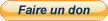Installer et configurer l'espace de travail de Forge
-
Salut,
Tu n’as pas correctement suivis les pré-requis : https://www.minecraftforgefrance.fr/showthread.php?tid=557#java-win -
ha ok je le réinstalle (peut être qu’il a eu une erreur)
edit
je l’ai bien installé mais toujours le même souci (image de l’installe de java jdk-9)
Microsoft Windows [version 10.0.15063] © 2017 Microsoft Corporation. Tous droits réservés. C:\MDK>gradlew -Dorg.gradle.jvmargs=-Xmx4096M setupDecompWorkspace WARNING: An illegal reflective access operation has occurred WARNING: Illegal reflective access by org.gradle.internal.reflect.JavaMethod (file:/C:/Users/smayk/.gradle/wrapper/dists/gradle-2.14-bin/76oc0mnc3ieqtsukq90mp0rxk/gradle-2.14/lib/gradle-base-services-2.14.jar) to method java.lang.ClassLoader.getPackages() WARNING: Please consider reporting this to the maintainers of org.gradle.internal.reflect.JavaMethod WARNING: Use --illegal-access=warn to enable warnings of further illegal reflective access operations WARNING: All illegal access operations will be denied in a future release To honour the JVM settings for this build a new JVM will be forked. Please consider using the daemon: https://docs.gradle.org/2.14/userguide/gradle_daemon.html. This mapping 'snapshot_20171001' was designed for MC 1.12! Use at your own peril. ################################################# ForgeGradle 2.2-SNAPSHOT-unknown https://github.com/MinecraftForge/ForgeGradle ################################################# Powered by MCP unknown http://modcoderpack.com by: Searge, ProfMobius, Fesh0r, R4wk, ZeuX, IngisKahn, bspkrs ################################################# :deobfCompileDummyTask :deobfProvidedDummyTask :getVersionJson :extractUserdev UP-TO-DATE :extractDependencyATs SKIPPED :extractMcpData SKIPPED :extractMcpMappings SKIPPED :genSrgs SKIPPED :downloadClient SKIPPED :downloadServer SKIPPED :splitServerJar SKIPPED :mergeJars SKIPPED :deobfMcSRG SKIPPED :decompileMc SKIPPED :fixMcSources SKIPPED :applySourcePatches :remapMcSources SKIPPED :recompileMc FAILED FAILURE: Build failed with an exception. * What went wrong: Execution failed for task ':recompileMc'. > java.lang.NullPointerException (no error message) * Try: Run with --stacktrace option to get the stack trace. Run with --info or --debug option to get more log output. BUILD FAILED Total time: 1 mins 0.331 secs C:\MDK>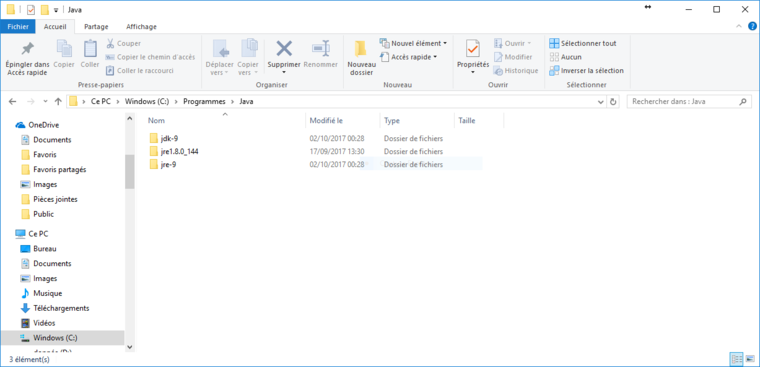
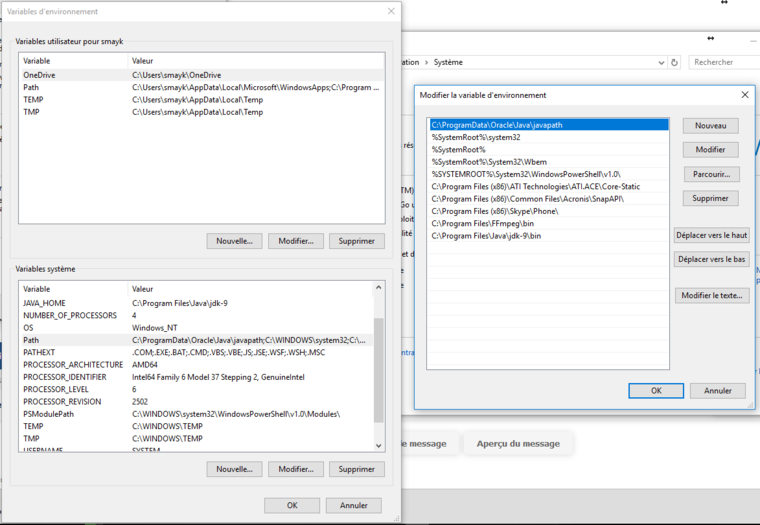
-
Il faut installer le jdk 8, les outils de modding ne sont pas encore compatible avec le 9.
-
c’est bon merci
-
Bonsoir,
Je suis nouveau dans le modding et malheureusement je commence avec une erreur que je ne comprend pas

Je vous transmet le screenshot de l’erreur sur eclipse.Merci de votre aide

Bonne soirée à vous !

-
Salut,
Cliques sur “MDKExample” avant de lancer le jeu. -
@‘robin4002’:
Salut,
Cliques sur “MDKExample” avant de lancer le jeu.J’ai honte… Merci de ton aide ! :3
Le jeu se lance par contre il y a une petite erreur. Je ne sais pas si c’est important mais au cas ou :

-
ya pas d’erreur si tu parles de la phrase en rouge c’est normal c’est un message
-
@‘SpyMan’:
ya pas d’erreur si tu parles de la phrase en rouge c’est normal c’est un message
Ok merci !

-
Bonjour, j’ai voulu setup mon espace de travail et au moment de l’installation du MDK impossible de lancer cette commande :
gradlew setupDecompWorkspaceVoici ce qui s’affiche dans l’invite de commande :

Alors voila, je ne comprend pas vraiment cette erreur et son origine ayant tout fait comme dans le Tutoriel et c’est pour ça que je nécessite votre aide.
Je précise que j’utilise la version recommandé de Forge 1.12.2 (14.23.1.2555).PS: J’ai eu la même erreur sur l’invite de commande (cmd.exe) et sur PowerShell.
-
Salut,
Le dossier gradle est bien présent dans ton dossier mod ? -
@‘robin4002’:
Salut,
Le dossier gradle est bien présent dans ton dossier mod ?Yop merci de ta réponse, effectivement il n’était pas présent. Je ne comprend pas vraiment pourquoi d’ailleurs il est bien dans l’archive que j’ai téléchargé sur le site de Forge.
Après avoir re-extrait l’archive ça a donc bien fonctionné.
-
Écoute Robin4002, j’ai suivi ton tuto et je dois dire qu’il est bien mieux foutu que certains cours que j’ai eu en licence x) vraiment très cool et très pratique.
-
Bonjour j’ai un problème
Quand j’essaie de faire gradlew -Dorg.gradle.jvmargs=-Xmx2048M setupDecompWorkspace –stacktrace cela me fais l’erreur ci-dessous:
http://www.noelshack.com/2018-43-7-1540766938-capture.pngla version que j’ai pris est la 1.11.2-13.20.1.2386
Mon build gradle
buildscript { repositories { jcenter() maven { url = "http://files.minecraftforge.net/maven" } } dependencies { classpath 'net.minecraftforge.gradle:ForgeGradle:2.2-SNAPSHOT' } } apply plugin: 'net.minecraftforge.gradle.forge' //Only edit below this line, the above code adds and enables the necessary things for Forge to be setup. version = "1.0" group = "com.skied.mod" // http://maven.apache.org/guides/mini/guide-naming-conventions.html archivesBaseName = "skied" sourceCompatibility = targetCompatibility = "1.6" // Need this here so eclipse task generates correctly. compileJava { sourceCompatibility = targetCompatibility = "1.6" } minecraft { version = "1.11.2-13.20.1.2386" runDir = "run" // the mappings can be changed at any time, and must be in the following format. // snapshot_YYYYMMDD snapshot are built nightly. // stable_# stables are built at the discretion of the MCP team. // Use non-default mappings at your own risk. they may not always work. // simply re-run your setup task after changing the mappings to update your workspace. mappings = "snapshot_20161220" // makeObfSourceJar = false // an Srg named sources jar is made by default. uncomment this to disable. } dependencies { // you may put jars on which you depend on in ./libs // or you may define them like so.. //compile "some.group:artifact:version:classifier" //compile "some.group:artifact:version" // real examples //compile 'com.mod-buildcraft:buildcraft:6.0.8:dev' // adds buildcraft to the dev env //compile 'com.googlecode.efficient-java-matrix-library:ejml:0.24' // adds ejml to the dev env // the 'provided' configuration is for optional dependencies that exist at compile-time but might not at runtime. //provided 'com.mod-buildcraft:buildcraft:6.0.8:dev' // the deobf configurations: 'deobfCompile' and 'deobfProvided' are the same as the normal compile and provided, // except that these dependencies get remapped to your current MCP mappings //deobfCompile 'com.mod-buildcraft:buildcraft:6.0.8:dev' //deobfProvided 'com.mod-buildcraft:buildcraft:6.0.8:dev' // for more info... // http://www.gradle.org/docs/current/userguide/artifact_dependencies_tutorial.html // http://www.gradle.org/docs/current/userguide/dependency_management.html } processResources { // this will ensure that this task is redone when the versions change. inputs.property "version", project.version inputs.property "mcversion", project.minecraft.version // replace stuff in mcmod.info, nothing else from(sourceSets.main.resources.srcDirs) { include 'mcmod.info' // replace version and mcversion expand 'version':project.version, 'mcversion':project.minecraft.version } // copy everything else except the mcmod.info from(sourceSets.main.resources.srcDirs) { exclude 'mcmod.info' } }Je ne vois pas pourquoi cela ne marche pas
Merci de votre aide
-
Depuis la version 2.2 de ForgeGradle, il faut allouer plus que 2Go de ram à Gradle et utiliser Java 64bits, sinon tu ne pourras jamais dépasser les 2Go de ram alloué.
-
Tu as sûrement Java 32 bits, installes la version 64 bits.
-
en 1.12.2 quand je lance le jeu pour tester j’ai “Working directory does not exist: C:/Users/cedri/Desktop/geekmycraft/run”
-
Essaies de créer manuellement le dossier run ?
-
@robin4002 ok ca marche ^^ merci
-
voila
This mapping 'stable_20' was designed for MC 1.8.8! Use at your own peril. ################################################# ForgeGradle 2.1-SNAPSHOT-8d6480f https://github.com/MinecraftForge/ForgeGradle ################################################# Powered by MCP unknown http://modcoderpack.com by: Searge, ProfMobius, Fesh0r, R4wk, ZeuX, IngisKahn, bspkrs ################################################# :deobfCompileDummyTask :deobfProvidedDummyTask :getVersionJson :extractUserdev Download http://files.minecraftforge.net/maven/net/minecraftforge/forge/1.8.9-11.15.1.1722/forge-1.8.9-11.15.1.1722.pom Download http://files.minecraftforge.net/maven/net/minecraftforge/forge/1.8.9-11.15.1.1722/forge-1.8.9-11.15.1.1722-userdev.jar :extractDependencyATs SKIPPED :extractMcpData Download http://files.minecraftforge.net/maven/de/oceanlabs/mcp/mcp/1.8.9/mcp-1.8.9-srg.zip :extractMcpMappings Download http://files.minecraftforge.net/maven/de/oceanlabs/mcp/mcp_stable/20-1.8.8/mcp_stable-20-1.8.8.zip :genSrgs :downloadClient :downloadServer :splitServerJar :mergeJars :deobfMcSRG Applying SpecialSource... Applying Exceptor... :decompileMc Download https://libraries.minecraft.net/oshi-project/oshi-core/1.1/oshi-core-1.1.pom Download https://repo1.maven.org/maven2/net/java/dev/jna/jna/3.4.0/jna-3.4.0.pom Download https://repo1.maven.org/maven2/net/java/dev/jna/platform/3.4.0/platform-3.4.0.pom Download https://repo1.maven.org/maven2/io/netty/netty-all/4.0.23.Final/netty-all-4.0.23.Final.pom Download https://repo1.maven.org/maven2/io/netty/netty-parent/4.0.23.Final/netty-parent-4.0.23.Final.pom Download https://libraries.minecraft.net/com/mojang/realms/1.7.59/realms-1.7.59.pom Download https://repo1.maven.org/maven2/jline/jline/2.13/jline-2.13.pom Download https://libraries.minecraft.net/org/lwjgl/lwjgl/lwjgl/2.9.4-nightly-20150209/lwjgl-2.9.4-nightly-20150209.pom Download https://libraries.minecraft.net/org/lwjgl/lwjgl/parent/2.9.4-nightly-20150209/parent-2.9.4-nightly-20150209.pom Download https://libraries.minecraft.net/org/lwjgl/lwjgl/lwjgl_util/2.9.4-nightly-20150209/lwjgl_util-2.9.4-nightly-20150209.pom Download https://repo1.maven.org/maven2/org/fusesource/jansi/jansi/1.11/jansi-1.11.pom Download https://repo1.maven.org/maven2/org/fusesource/jansi/jansi-project/1.11/jansi-project-1.11.pom Download https://repo1.maven.org/maven2/org/fusesource/fusesource-pom/1.8/fusesource-pom-1.8.pom Download https://libraries.minecraft.net/org/lwjgl/lwjgl/lwjgl-platform/2.9.4-nightly-20150209/lwjgl-platform-2.9.4-nightly-20150209.pom Download https://libraries.minecraft.net/oshi-project/oshi-core/1.1/oshi-core-1.1.jar Download https://repo1.maven.org/maven2/net/java/dev/jna/jna/3.4.0/jna-3.4.0.jar Download https://repo1.maven.org/maven2/net/java/dev/jna/platform/3.4.0/platform-3.4.0.jar Download https://repo1.maven.org/maven2/io/netty/netty-all/4.0.23.Final/netty-all-4.0.23.Final.jar Download https://libraries.minecraft.net/com/mojang/realms/1.7.59/realms-1.7.59.jar Download https://repo1.maven.org/maven2/jline/jline/2.13/jline-2.13.jar Download https://libraries.minecraft.net/org/lwjgl/lwjgl/lwjgl/2.9.4-nightly-20150209/lwjgl-2.9.4-nightly-20150209.jar Download https://libraries.minecraft.net/org/lwjgl/lwjgl/lwjgl_util/2.9.4-nightly-20150209/lwjgl_util-2.9.4-nightly-20150209.jar Download https://repo1.maven.org/maven2/org/fusesource/jansi/jansi/1.11/jansi-1.11.jar Download https://libraries.minecraft.net/org/lwjgl/lwjgl/lwjgl-platform/2.9.4-nightly-20150209/lwjgl-platform-2.9.4-nightly-20150209-natives-windows.jar Download https://libraries.minecraft.net/org/lwjgl/lwjgl/lwjgl-platform/2.9.4-nightly-20150209/lwjgl-platform-2.9.4-nightly-20150209-natives-linux.jar Download https://libraries.minecraft.net/org/lwjgl/lwjgl/lwjgl-platform/2.9.4-nightly-20150209/lwjgl-platform-2.9.4-nightly-20150209-natives-osx.jar :decompileMc FAILED FAILURE: Build failed with an exception. * What went wrong: Execution failed for task ':decompileMc'. > GC overhead limit exceeded * Try: Run with --stacktrace option to get the stack trace. Run with --info or --debug option to get more log output. BUILD FAILED Total time: 9 mins 24.297 secs C:\Users\hyde etienne aaron\Desktop\forge-1.8.9-11.15.1.1722-mdk>